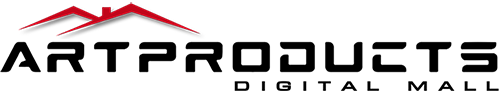How VR works


Can I view a digital copy of a project before sending it to sellers?
Yes, you can follow the link (which you will get after converting your 2D project) and open your digital VR copy of the project in 2D, 3D mode on your computer or the same view through VR glasses using a smartphone. If something needs to be changed (move a window, door or wall) you can do it yourself through the 3D planner on your computer or smartphone.
What if I want to change something after receiving an offer from the seller?
There are two possible solutions to this problem. First, you need to contact the seller and ask for any replacement. Second: you can open the proposed solution by the seller in a 3D planner and remove or add the necessary interior elements yourself.
How can I contact the seller to discuss an offer?
To contact the seller, you need to go to the seller's online chat located in the lower right corner of the screen. You can discuss the upcoming order or get a consultation in 3 ways: online chat, audio call or video meeting. Which of the described methods is available for this seller can be seen in the seller's product card or by specifying directly with the manager in the chat.